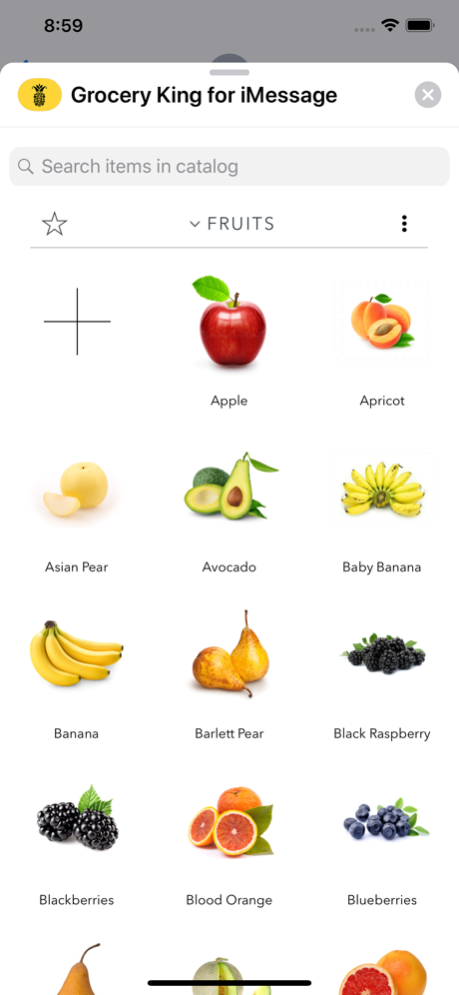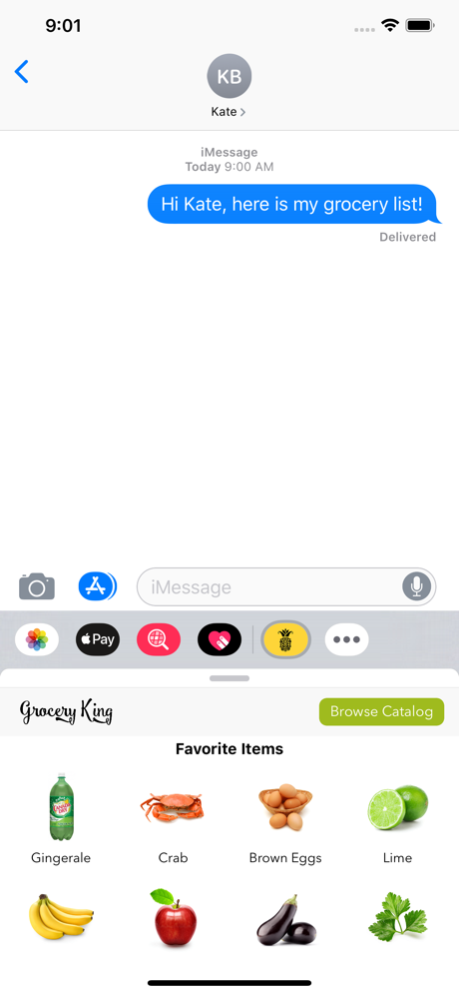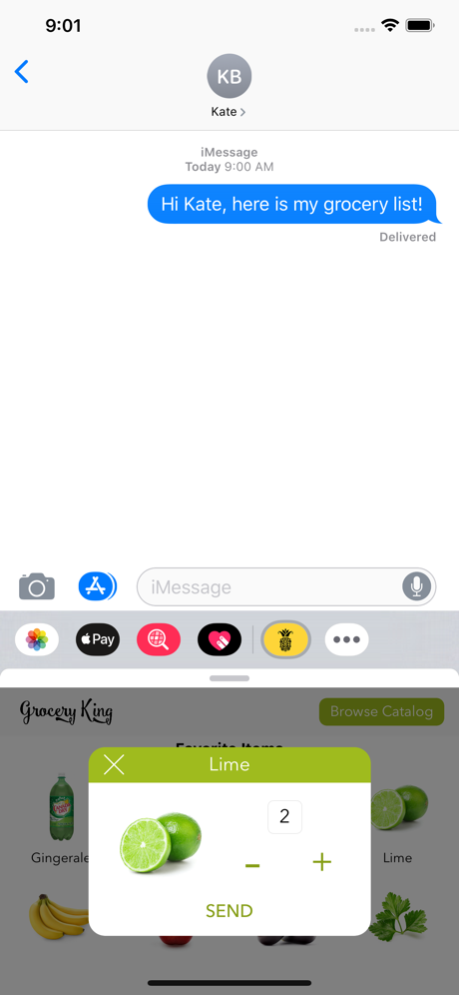Grocery King - Shopping Lists 1.0.1
Paid Version
Publisher Description
Introducing Grocery King for iMessage, a visual shopping list app completely re-imagined for the messaging world. Designed to help you and your loved ones to easily collaborate in grocery shopping. The following are some of the cool features of Grocery King for iMessage :
• Very simple to use, just tap on an item that you want to shop, pick the quantity and send the message. On the recipient end the item to be purchased is clearly displayed with big beautiful imagery which ensures that the correct item is purchased from the store the first time around and hence saving time. To mark an item as shopped, just tap on the item in the message window and select the quantity you have purchased and press the send button and voila the item is marked as completed for everyone to see.
• Quickly pick from 1000's of grocery items that have big bold crisp imagery and are specially curated to contain popular everyday grocery items
• Full catalog of items are neatly organized and grouped under 24 popular categories ranging from fresh produce (vegetables, fruits), dairy, meats, deli, pasta to kitchen supplies, bath & laundry supplies, office supplies, wine & spirits and many more
• Completely customizable, you can update, delete existing categories or create your own custom categories, add new items or update existing ones.
• Capture a photo with your camera and create an item that can be added to a category.
• You can even attach an existing photo from your photo album to an item.
• Create favorite lists easily which can later be accessed directly from the home screen for even quicker access to your data.
• Powerful and intelligent search to quickly find an item in your catalog. You can perform a broad search for a category and see all items in it or you can perform name specific searches. You can even create a new item directly from the search bar.
• Item catalog is synced between all devices as you use the app. No need to re-create your catalog on each device within your family.
• Grocery King for iMessage can be further customized to be used like a checklist or a todo list.
• Grocery King is an indispensable tool for repeated shopping tasks. The more you use it the better it gets.
If you like "Grocery King for iMessage" then we are sure you will like our popular iPhone app "Grocery King" which is available on the App Store. Be sure to search for it on the regular App Store.
We hope you enjoy using Grocery King as much as we've enjoyed making it. If you have any questions or feedback, please feel free to email us at hello@groceryking.com. Thank You!
Oct 5, 2019
Version 1.0.1
This release contains a few quick bug fixes and other improvements for iOS 13.
About Grocery King - Shopping Lists
Grocery King - Shopping Lists is a paid app for iOS published in the Personal Interest list of apps, part of Home & Hobby.
The company that develops Grocery King - Shopping Lists is Pocket Labs. The latest version released by its developer is 1.0.1.
To install Grocery King - Shopping Lists on your iOS device, just click the green Continue To App button above to start the installation process. The app is listed on our website since 2019-10-05 and was downloaded 3 times. We have already checked if the download link is safe, however for your own protection we recommend that you scan the downloaded app with your antivirus. Your antivirus may detect the Grocery King - Shopping Lists as malware if the download link is broken.
How to install Grocery King - Shopping Lists on your iOS device:
- Click on the Continue To App button on our website. This will redirect you to the App Store.
- Once the Grocery King - Shopping Lists is shown in the iTunes listing of your iOS device, you can start its download and installation. Tap on the GET button to the right of the app to start downloading it.
- If you are not logged-in the iOS appstore app, you'll be prompted for your your Apple ID and/or password.
- After Grocery King - Shopping Lists is downloaded, you'll see an INSTALL button to the right. Tap on it to start the actual installation of the iOS app.
- Once installation is finished you can tap on the OPEN button to start it. Its icon will also be added to your device home screen.